Since most Android TVs come with the pre-installed Google Play Store app, you can download the IPTV player directly from the Google Play Store.
1. Launch your Android TV and select the Home tab. Next, select the Google Play Store to launch it.
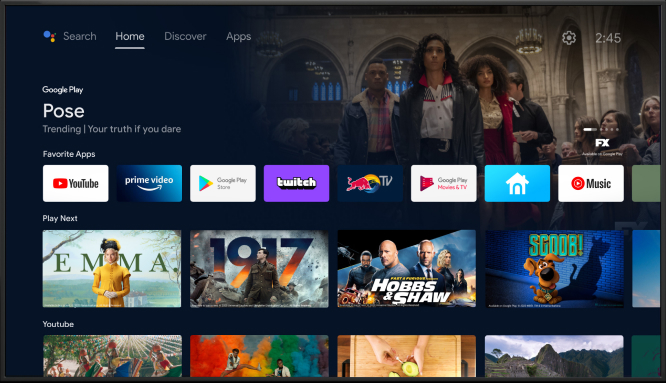
2. On the search bar, search for IPTV.
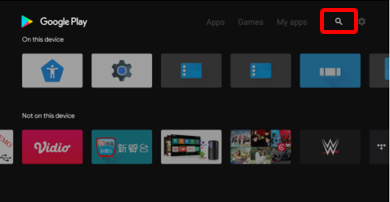
NOTE: There are so many IPTV apps are available on the market. We recommend you use the Smarters Player Lite or IPTV Smarters Pro app.
https://play.google.com/store/apps/details?id=com.nst.smartersplayer&hl=en&gl=US
3. Select the Smarters Player Lite App or IPTV Smarters Pro with the following logo.

4. Click Install to start the installation process.
5. Within a few minutes, the IPTV app will be installed on your Android TV.
6. Open Smarters Player Lite APP, and Click LOGIN WITH XTREAM CODES API:
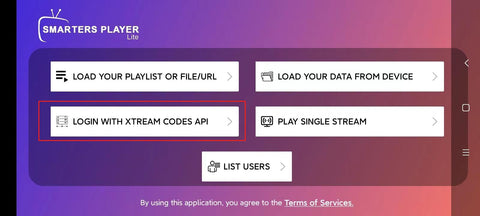
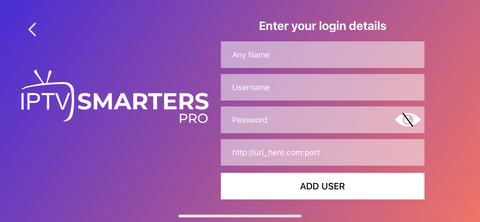
8.Dowloading Channels, just waiting, and it may take a few times for the first time.
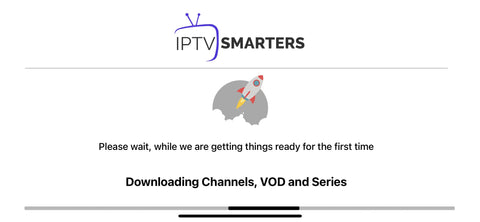
9. Enjoy our IPTV Playlist
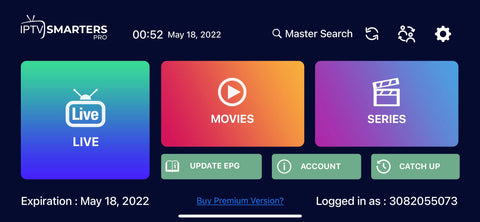
Any questions please feel free to contact us, we will reply it as soon as possible!
Whatsapp wa.me/447588954675
Email:[email protected]